새로운 기능으로 주식 정보를 가져오는 명령어를 만드려고 했다가 아주 큰일이 됐다.
굳이 손대고 싶지 않았던 귀찮은 부분들에 손을 대기로 했다.
1. 메인 봇 코드 다이어트
기존엔 명령어를 별도로 빼는 것이 아니라, 아래처럼 그 명령어 함수 안에 구동부를 다 때려 넣은 형식이었다.
#region sync
@client.tree.command(name='sync', description='Owner only')
async def sync(interaction: discord.Interaction):
if interaction.user.id == OWNER_ID:
await interaction.response.defer(ephemeral=True)
await client.tree.sync()
await interaction.followup.send('Synced', ephemeral=True)
else:
await interaction.followup.send('You have no permission to use this command.', ephemeral=True)
#endregion
일부 명령어의 경우엔 이 길이가 매우 길어서 매우 보기 좋지 않았고 유지보수성도 떨어졌다.
이걸 이제 executeSync()와 같은 형식으로 바꾸고 별도 파일로 다 빼놨다는 소리.

명령어는 이렇게 정리해 놨다.
짧아지니 보기는 좋다.
2. Epoch Converting 개선
개선이라 해놨지만 사실상 이전엔 완전히 오답이었고 이제 정답을 찾아왔다는 느낌.
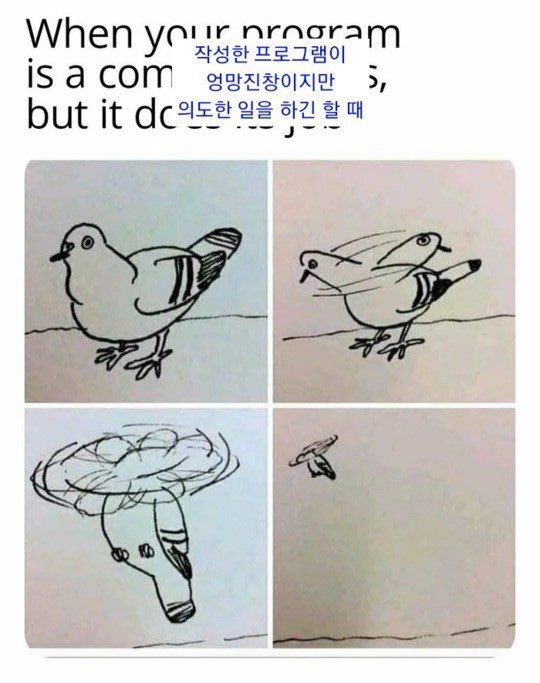
이전엔 Naive로 어거지로 끼워 맞췄다면, 이젠 제대로 Aware로 동작한다.
클라우드는 UTC로 돌아가기 때문에 여기와는 시간이 다를 수밖에.
그걸 억지로 보정하려 한 것이 기존 방식이었다.
from datetime import datetime
from pytz import timezone
from math import trunc
def ConvertTime(year, month, day, hour, min, sec):
try:
# 입력된 날짜와 시간을 datetime 객체로 생성하고 타임존을 직접 설정
input_time = timezone('Asia/Tokyo').localize(datetime(year, month, day, hour, min, sec))
# JST 시간을 타임스탬프로 변환
timestamp = trunc(int(input_time.timestamp()))
# ...이젠 pytz을 활용해 제대로 된 방식으로 결과를 뱉어준다.
억지로 tz_info에 pytz을 쑤셔 넣으려고 했다가 잘못된 결과를 봤을 때 싸함을 느꼈었다...
그게 잘못된 방식이더라. 공식에서도 localize()를 통해 수행하는 것을 소개하는 걸 보면 이게 맞는 것이지 싶다.
3. /stock 커맨드 추가
뭔가 추가해 볼까 고민하다가 주식 정보를 쏴주는 기능을 추가하기로 결정했다.
주변에 투자를 하는 사람이 많기도 하고, 나 또한 투자를 진행하고 있으니 간략한 정보를 제공하는 데 괜찮지 싶었다.
결과물부터 보자면 아래와 같다.

기본적인 주가 데이터와 일부 관심도가 높은 지표들을 표시함과 동시에 차트도 제공한다.
개장 시간엔 실시간 데이터만 가져오고, 폐장 시엔 프리장 가격도 가져온다.
3-1. 준비물
- yfinance
Yahoo! Finance에서 정보를 가져오기 위함 - mplfinance
캔들 차트를 만들기 위함 - matplotlib
만들어진 캔들 차트를 이미지로 만들기 위함
사실 얘가 매우 중요하다 - pandas_market_calendars
Nasdaq 개폐장 정보를 가져오기 위함 - pytz
위의 개폐장 정보를 얻기 위한 도구로 사용 - selenium
프리장 및 ETF 관련 정보를 스크랩하기 위함
이 녀석 때문에 클라우드도 바꿨다 - Red-Black Tree
Nasdaq 상장 주식인지 아닌지 확인할 때 쓴다.
3-2. 구현
정보를 가져오는 것 자체는 어려울 것이 없다.
async def executeStock(interaction, ticker, driver):
await interaction.response.defer(ephemeral=False)
# Set default value
if ticker is None:
ticker = 'NVDA'
else:
ticker = ticker.upper()
if check_file_exist():
rbt.load_from_json(jsonPath)
else:
create_rbt_from_csv_and_save(rbt, csvPath, jsonPath)
# Get stock information from Yahoo Finance API
stock_info = yf.Ticker(ticker).info
# ...기본으로 엔비디아 정보를 가져오게 했다.
yf.Ticker(ticker).info를 통해 API에서 제공하는 주식 데이터를 받아볼 수 있다.
상당히 많은 정보가 제공되는데, 여기서 필요한 것만 뽑아서 출력하는 것이 목표.
# Check if the stock is an Equity or ETF
if stock_info['quoteType'] == 'EQUITY':
stock_type = 'Equity'
elif stock_info['quoteType'] == 'ETF':
stock_type = 'ETF'
else:
stock_type = 'Unknown'
# Handle the stock based on its type
if stock_type == 'Equity':
embed = handle_equity(stock_info, data, isOpen)
elif stock_type == 'ETF':
embed = handle_etf(stock_info, data, isOpen)
else:
embed = discord.Embed(title=f"{stock_info['longName']} / [{stock_info['symbol']}]",
url=f"https://finance.yahoo.com/quote/{stock_info['symbol']}",
colour=discord.Colour.dark_blue(),
timestamp=datetime.datetime.utcnow())
embed.add_field(name="Error", value="Unknown stock type", inline=False)
# ...여기서 일반 주식과 ETF를 구분해 다른 프로세스를 거치게 한다.
API가 던져주는 데이터가 좀 다르기 때문에 구분할 필요가 있었다.
저렇게 분기문을 하나 더 거칠 필요는 없지만 만들다 보니 일단 저렇게 됐다.
# Get historical data for the past week
hist_data = yf.download(stock_info['symbol'], period="60d", interval="1d")
# Create a candlestick chart with volume bars and a moving average line
mpf.plot(hist_data,
type='candle',
mav=(2, 4, 6),
volume=True,
style=binance_dark,
ylabel=f'Price ({stock_info["currency"]})',
ylabel_lower='Volume',
tight_layout=True)
# Save the plot to a buffer
buf = io.BytesIO()
plt.savefig(buf, format='png')
buf.seek(0)
# Add the plot to the embed message
file = discord.File(buf, filename='plot.png')
embed.set_image(url='attachment://plot.png')
# Close the figure to prevent it from being displayed
plt.close()
await interaction.followup.send(embed=embed, file=file)캔들 차트를 만들기 위해 데이터를 가져온다. 기간은 60일에 1일 간격으로 데이터를 가져오게 했다.
스타일을 지정하고 이미지 파일로 만들어서 메세지에 첨부해 보내면 끝.
이런 과정이 selenium을 사용하기 전까지의 과정이다.
저걸 사용하고 나서 좀 바뀐다.
3-3. Selenium
왜 이걸 쓰냐면, API가 프리장 데이터를 안 주기 때문이다.
웹에서 데이터를 JS를 활용해 실시간 갱신하기 때문에 bs4로 해당 데이터를 잡을 수가 없다.
다른 JS를 잡아준다는 라이브러리도 써봤는데 안 해주더라.
하지만 selenium은 잡아줬기 때문에 사용하기로 했다.
# Path to the WebDriver executable
driver_path = './Driver/chromedriver.exe' # Update this with the path to your ChromeDriver executable
# Set up Chrome options for headless browsing
chrome_options = Options()
chrome_options.add_argument("--headless") # Run Chrome in headless mode (no GUI)
# Initialize the Chrome driver with headless option
driver = webdriver.Chrome(executable_path=driver_path, options=chrome_options)
셀레니움 기본 세팅에 관한 건 다른 곳에 많이 있기 때문에 굳이 설명할 필요 없을 것 같다.
속도와 효율을 위해 저기에 argument를 더 추가할 수 있을 것이다.
# Initialize a dictionary to store the scraped data
data = {}
driver.get(f"https://finance.yahoo.com/quote/{ticker}")
# Define the XPaths for the elements both in regular and post market
xpaths = {
'regularMarketPrice': f'//fin-streamer[@data-field="regularMarketPrice" and @data-symbol="{ticker.upper()}"]' if stock_info['quoteType'] == 'ETF' else None,
'regularMarketChange': f'//fin-streamer[@data-field="regularMarketChange" and @data-symbol="{ticker.upper()}"]/span' if stock_info['quoteType'] == 'ETF' else None,
'regularMarketChangePercent': f'//fin-streamer[@data-field="regularMarketChangePercent" and @data-symbol="{ticker.upper()}"]/span' if stock_info['quoteType'] == 'ETF' else None,
'postMarketPrice': '//fin-streamer[@data-field="postMarketPrice"]' if not isOpen else None,
'postMarketChange': '//fin-streamer[@data-field="postMarketChange"]/span' if not isOpen else None,
'postMarketChangePercent': '//fin-streamer[@data-field="postMarketChangePercent"]/span' if not isOpen else None
}
# Remove None values from the dictionary
xpaths = {k: v for k, v in xpaths.items() if v is not None}
if stock_info['quoteType'] == 'ETF' or is_nasdaq_stocks(ticker):
# Loop over the XPaths and scrape the data
for field, xpath in xpaths.items():
try:
element = WebDriverWait(driver, 10).until(
EC.visibility_of_element_located((By.XPATH, xpath))
)
data[field] = element.text.strip()
except Exception as e:
Logger.error(f"Element {field} not found:", e)위와 같이 XPath를 사용해 필요한 데이터를 뽑아온다.
이게 시간이 그냥 엄청 걸린다. VM도 무료 플랜이라 가뜩이나 성능이 안 좋아서 머리가 더 아프다.
여하튼 이런 식으로 뽑아온 데이터를 아래처럼 활용하는 것이다.
def handle_equity(stock_info, data, isOpen):
isnaq = is_nasdaq_stocks(stock_info['symbol'])
# Create embed message with stock information
embed = discord.Embed(title=f"{stock_info['longName']} / [{stock_info['symbol']}]",
url=f"https://finance.yahoo.com/quote/{stock_info['symbol']}",
timestamp=datetime.datetime.utcnow())
# get percentage and price change from openprice and current price
price_change = stock_info['currentPrice'] - stock_info['regularMarketPreviousClose']
percent_change = (price_change / stock_info['regularMarketPreviousClose']) * 100
if price_change > 0:
embed.colour = discord.Colour.green()
updown = '<:yangbonghoro:>'
elif price_change < 0:
embed.colour = discord.Colour.red()
updown = '<:sale:>'
else:
embed.colour = discord.Colour.dark_blue()
updown = ''
# Current Price
embed.add_field(name="**Current Price**", value=f"**{stock_info['currentPrice']:,.2f} {stock_info['currency']}** || {(price_change):,.2f} ({(percent_change):,.2f}%) {updown}"
if stock_info['currentPrice'] is not None else 'None',
inline=False)
# Post-Market Price
if not isOpen and isnaq:
if float(data['postMarketChange']) > 0:
embed.colour = discord.Colour.green()
updown = '<:yangbonghoro:>'
elif float(data['postMarketChange']) < 0:
embed.colour = discord.Colour.red()
updown = '<:sale:>'
else:
embed.colour = discord.Colour.dark_blue()
updown = ''
embed.add_field(name=" ", value=" ", inline=False)
embed.add_field(name="**Post-Market Price**", value=f"**{data['postMarketPrice']} {stock_info['currency']}** || {data['postMarketChange']} {data['postMarketChangePercent']} {updown}"
if data is not None else 'None',
inline=True)
# Market Cap / Trading Volume
embed.add_field(name=" ", value=" ", inline=False)
embed.add_field(name="Market Cap", value=f"{stock_info['marketCap']:,} {stock_info['currency']}" if stock_info['marketCap'] is not None else 'None', inline=True)
embed.add_field(name="Trading Volume", value=f"{stock_info['volume']:,}" if stock_info['volume'] is not None else 'None', inline=True)이런 식으로 임베드를 만들어 넘겨주게 된다.
사용된 기타 함수들은 아래와 같다.
# Function to create Red-Black Tree from CSV file and save it to a JSON file
def create_rbt_from_csv_and_save(rbtree, csvPath, jsonPath):
rbtree.insert_from_csv(csvPath)
rbtree.save_to_json(jsonPath)
def check_file_exist():
try:
with open(jsonPath, "r") as json_file:
Logger.debug("rbt.json exist")
return True
except FileNotFoundError:
Logger.debug("rbt.json not exist")
return False
def is_nasdaq_stocks(ticker):
# Check rbt.search_by_key(ticker) is empty
if not rbt.search_by_key(ticker):
Logger.debug(f"{ticker} is not NASDAQ stock")
return False
return True
def is_nasdaq_open():
# Get the NASDAQ market calendar
nasdaq = mcal.get_calendar('NASDAQ')
# Get the current date and time in Eastern Time (since NASDAQ operates in ET)
now = datetime.datetime.now(pytz.timezone('US/Eastern'))
# Get today's market schedule
schedule = nasdaq.schedule(start_date=now.date(), end_date=now.date())
# Check if the schedule is empty (i.e., the market is closed today)
if schedule.empty:
return False
# Check if the current time is within today's market open hours
return schedule.iloc[0].market_open <= now <= schedule.iloc[0].market_close
나스닥 상장주인지 확인하는 부분에 Red-Black Tree를 활용했다.
Nasdaq Stock Screener가 제공하는 csv파일을 통해 트리 형식으로 만들고 직렬화해 json 포맷으로 저장한다.
그걸 활용하는 식.
3-4. Red-Black Tree
트리 구현이 거기서 거기니 만큼 여기 다 푸는 건 너무 길어져서 그렇고...
검색을 조금 바꿨다.
def _search_by_value_recursive(self, node, value):
if node == self.NIL_LEAF:
return []
result = []
if value in node.value.lower():
result.append(node.key)
result += self._search_by_value_recursive(node.left, value)
result += self._search_by_value_recursive(node.right, value)
return result검색어를 입력하면 그 키워드를 포함하는 모든 키를 리턴하게 했다.
검색 시 종목 별 가중치를 둬서 높은 가중치를 가진 종목이 상위에 뜨게 하면 될 듯?
VM 성능 때문에, 구상은 했지만 구현은 하지 않고 있다.
여하튼 여기서 키가 검색이 되면 상장돼 있는 것으로 간주해 판별한다.
이런 과정을 거쳐서 아래와 같은 결과를 만들어 내는 것이다.

4. 하지만 시간이...
성능이 안 좋으므로 셀레니움을 사용할 때 시간이 꽤 걸리게 된다.
최우선 해결과제라고 할 수 있겠다.
'Study > Python' 카테고리의 다른 글
| [Python] 스크래핑 과정 최적화를 위한 시도 (0) | 2023.10.23 |
|---|---|
| [Python] Aim Smoothing (0) | 2023.10.19 |
| [Python] 웹 파싱 / 기존 기능 개선 (0) | 2023.08.11 |
| [Python] DeepL 번역 API 써보기 (0) | 2023.06.02 |
| [Python] 단위 변환 (0) | 2023.05.21 |